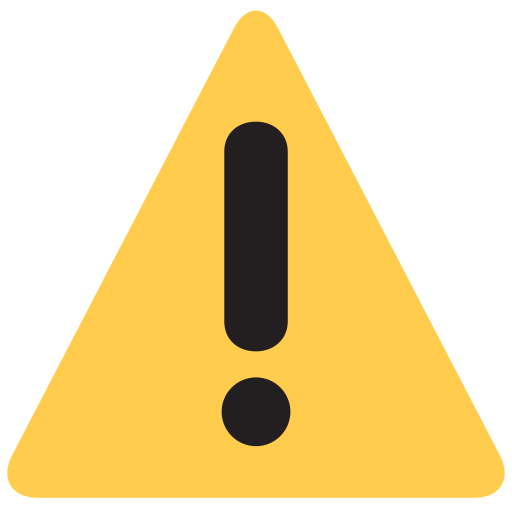2- Shop Settings and Seller Package
Nov 14, 2024
Seller Business Setup and Support

Shop Settings and Seller Package
Set up Shop Settings
1- After registration, log in with your credentials then select shop setting from the left side menu.
2- Complete your shop setting information as in (Image 1), highlighted in red.

Image 1
Select Seller’s Package
1-
Select the Seller Packages section from the left side
menu as illustrated in (Image 2).
2-
Select the monthly premium package and click “Purchase
Package” as illustrated in (Image 2).
3-
Insert your subscription code in the “Discount Code”
section as illustrated in (Image 3).
4- Click confirm and the package will be activated.

Image 2