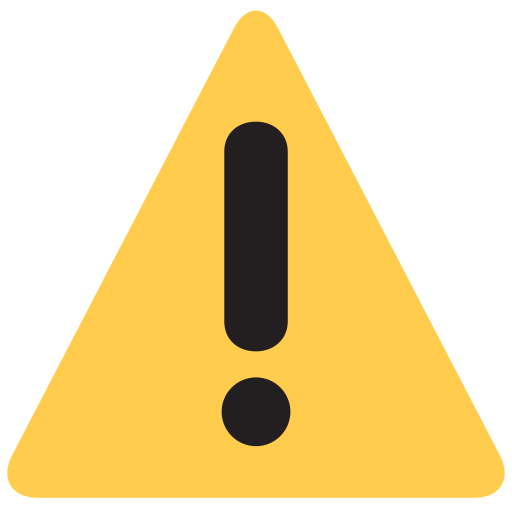3-Payment Configuration
Nov 14, 2024
Seller Business Setup and Support

Seller’s Payment Configuration:
This section
describes how to configure the account payment method. Korners will use the
selected method to transfer the seller’s money.
1-
Select the “Dashboard” section from the left-side
menu, then scroll down and select “Payment settings” to set up the payment
information for your account (Image 1)
2- Activate the payment method(s) that you want to use to receive your money (Image 2)

Image 1