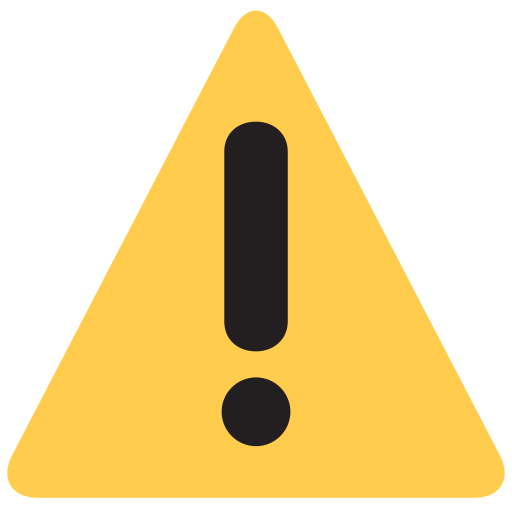Create Discount Coupons
Nov 15, 2024
Product Marketing and Offers

Create Discounting Coupons:
1-
Select “Coupons” from the left-side menu. “Step 1”
image 1
2- Select “Add New Coupon” from the right-hand side of the page. “Step 2” image 1

Image 1
3-
Select type of the Coupon. “Step 3” Image 2
a.
Cart base Coupon to give a percentage or fixed amount
discount on Total order
b. Product base Coupon to give a percentage or fixed amount discount on product price

Image 2
4- Add the Coupon details as in image 3 for the “ Product base Coupon” or image 4 for the " Cart base Coupon

Image 3