Home Seller Zone Store Setup and Support Article
Seller's Support tickets
Posted on 2024-12-01Sellers' Support ticket
If you have any questions, or face an issue, open a support ticket, and our team will collaborate with you to fix it.
To open a ticket:
1- In the seller's dashboard, select the “Support Ticket” Section from the left side menu (Image 1).
2- Fill the information and submit.
3- You can follow the progress of your ticket from the same section.
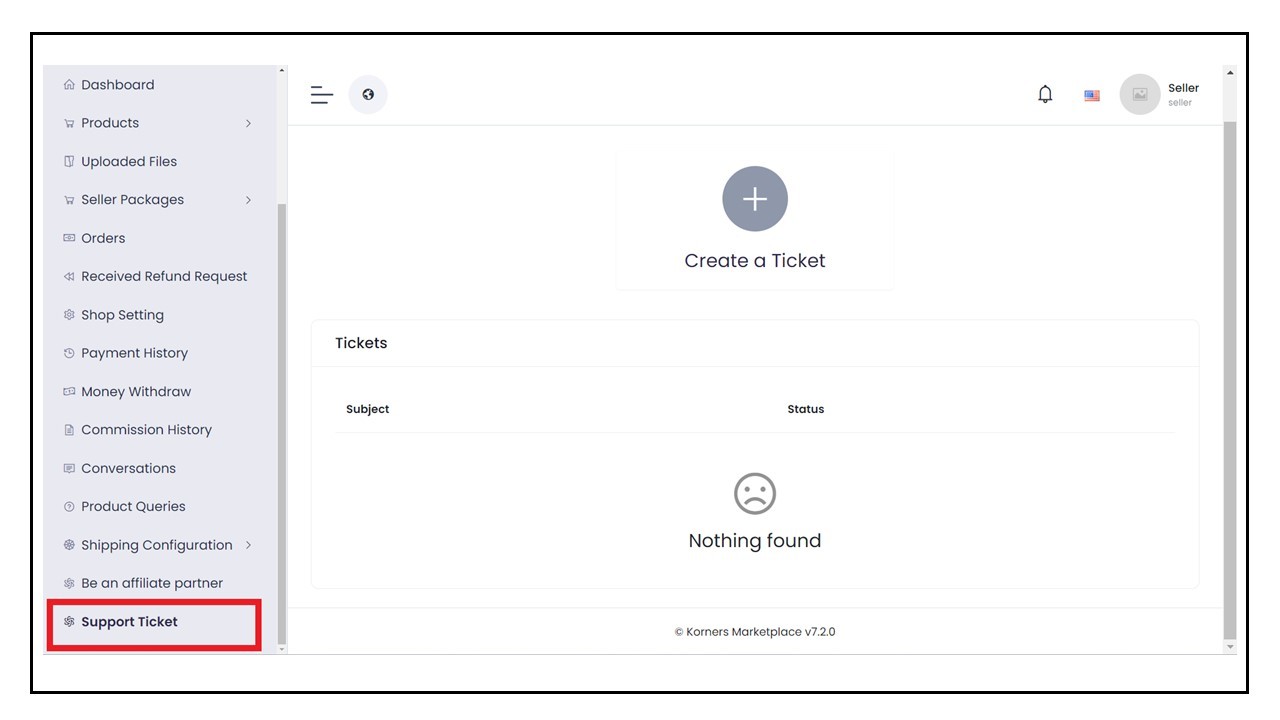
Image 1
Found this article helpful?
[ 3 Out of 5 Found Helpful ]
