Home Seller Zone Shipping Settings Article
Setup Domestic Shipping Profile
Posted on 2024-12-01Domestic Shipping:
Sellers can set up multiple domestic profiles. The shipping rate in the domestic shipping profile can be configured to apply across the country, per state/province, or by city.
Add, Edit, or Delete Domestic Shipping Profile(s) in Canada:
1- Select the “Shipping Configuration” section from the menu on the left side, then select the “Shipping Profile” sub-section (Image 1)
2- Select the “Domestic Profile” sub-section under the “Shipping Profile” from the menu on the left side (Image 1). Highlighted in blue
3- On the right side of the page in the “New Profile” section (Image 1).
Fill in the information for the domestic profile as follows:
Profile Name: Select the name of this profile.
Domestic Country: Your Domestic Country (Canada)
Shipping cost: Select one of the following options:
- Set this shipping cost as a flat rate across Canada.
- Set this shipping cost as a flat rate per state / Province.
- Set this shipping cost as a flat rate per city.
- Select products to include in this profile.
Apply shipping rates to products: Select products to include in this profile. There is no problem if you don't have products at this moment. When adding a new product you can select the shipping profile from the "Add Product Form"
Estimated Shipping Days: Write the estimated days of shipping.
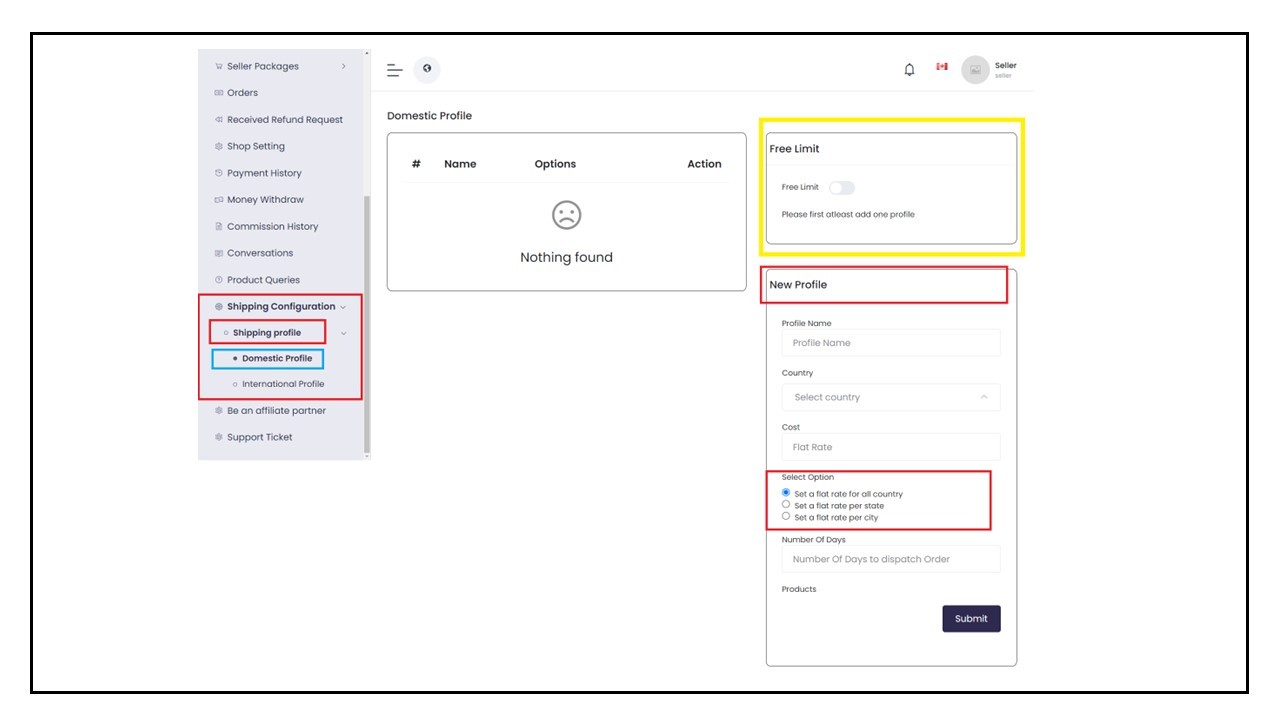
Image 1
Found this article helpful?
[ 6 Out of 8 Found Helpful ]
