Home Seller Zone Subscription Management Article
Subscription renewal and upgrade
Posted on 2024-12-05Subscription renewal and upgrade:
1- Select the Seller Packages section from the left side menu as illustrated in (Image 1).
2- Select the package that suits your business and click “Purchase Package” as illustrated in (Image 1).
3- Select the payment method and write your discount code if you have one in the “Discount Code” section as illustrated in (Image 2).
4- Click confirm and the package will be activated.
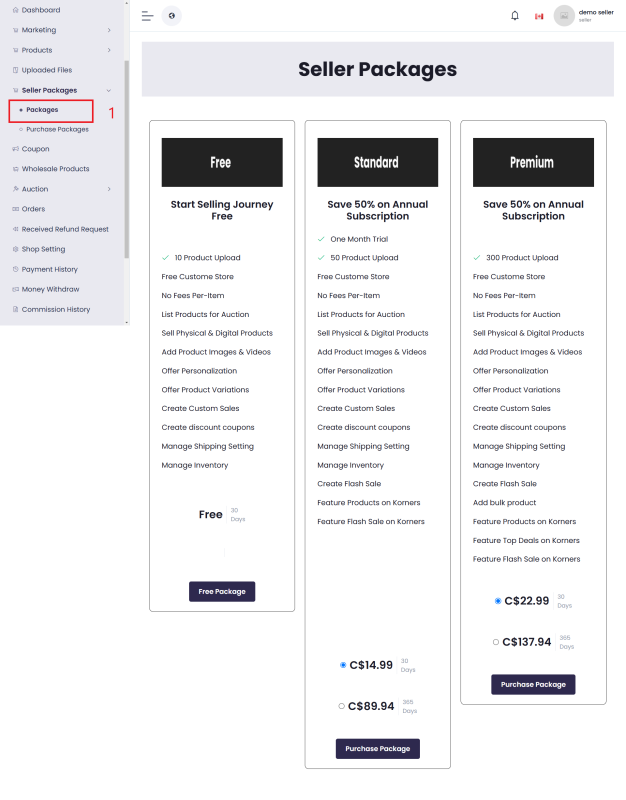
Image 1

Image 2
Found this article helpful?
[ 6 Out of 8 Found Helpful ]
