Home Seller Zone Manage Money Article
Withdraw Money and Payment History
Posted on 2024-12-04 Updated on 2024-12-07Money Withdraw:
To withdraw money from your account:
1- Select the Mony withdraw section from the left side menu (Image 1).
2- Select “Send Withdraw request” and submit the amount (Image 1).
3- The admin will review the request and process it.
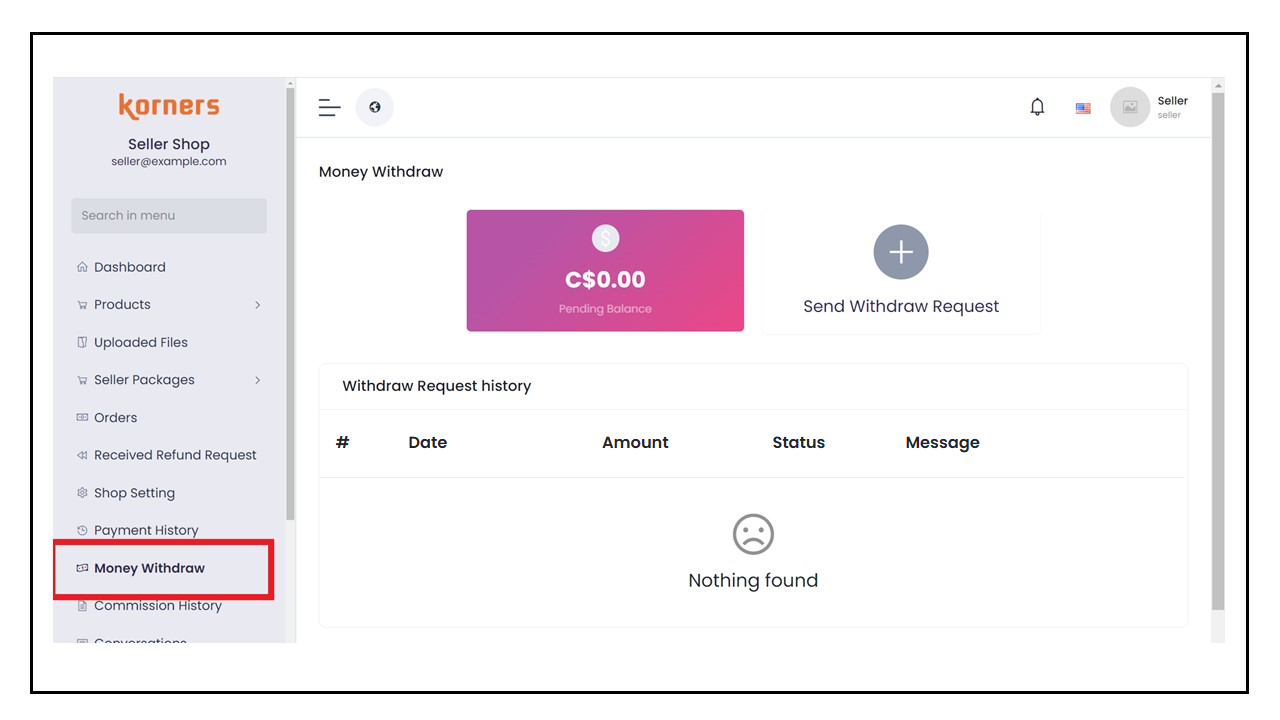
Image 1
Payment History:
To track payment history from your account:
1- Select the "Payment History" section from the left side menu (Image 2).
2- All payment details will be listed on the right side of the page (Image 1).
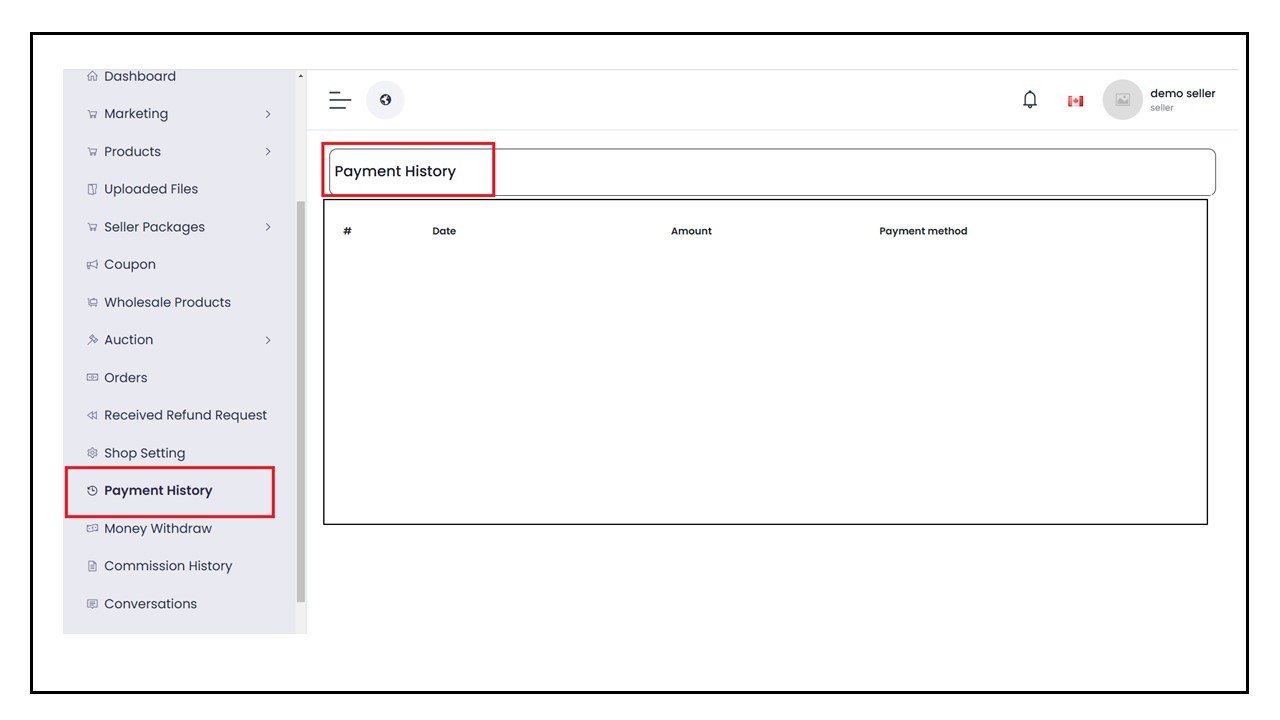
Image 2
Found this article helpful?
[ 1 Out of 2 Found Helpful ]
