Create Product Variations
Posted on 2025-07-04 Updated on 2025-07-05To create product variations, follow the following steps:
Example: Here are the steps to add Candle Scents variations while the attribute group is not in the listed variations:
1- Click on add more attribute ( highlighted in blue in image 1)
2- Add an attribute for candle scents. Let's say with the name " Candle Scents" as you see in image 2
3- Add the attribute values separated with commas. Let's say values "Lavender, Vanilla, Cinnamon, Eucalyptus" as in image 3
4- Then select the names from the drop-down menu as in image 4
5- The variations will be created under the variation section, as in image 5
6- Add the price and stock for each variation,
If you want to combine the names with colors too, then activate the button beside the colors menu ( highlighted in red in image 1), then select the colors you want from the drop-down menu
Also, you can switch on the button beside "Badges" and select from the badges whatever tells the story of your product, like "Natural oils, Made in Canada,...etc"
Complete the remaining parts of the form, and then submit it as any other product. The product will be created with these variations
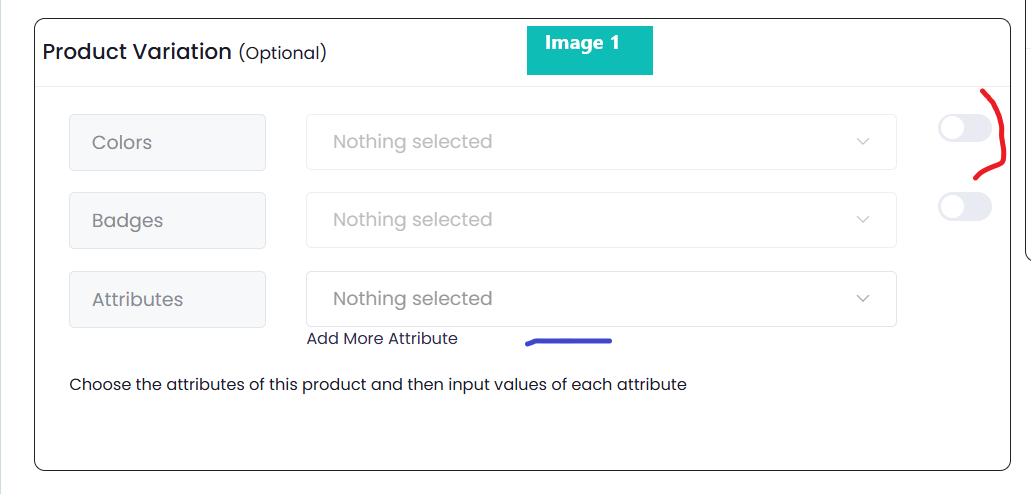
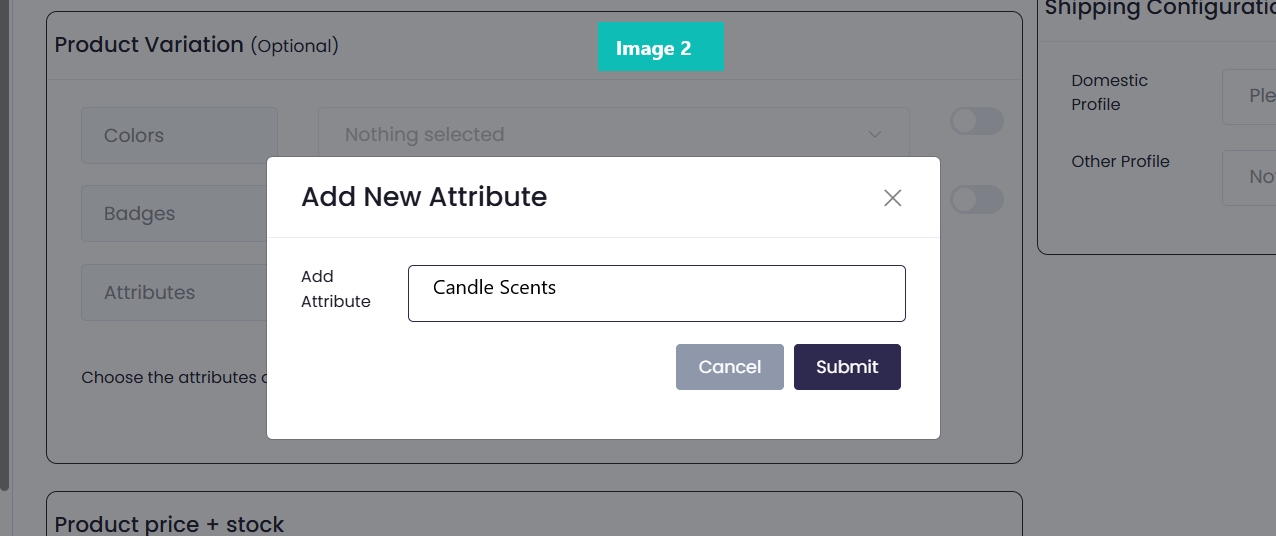
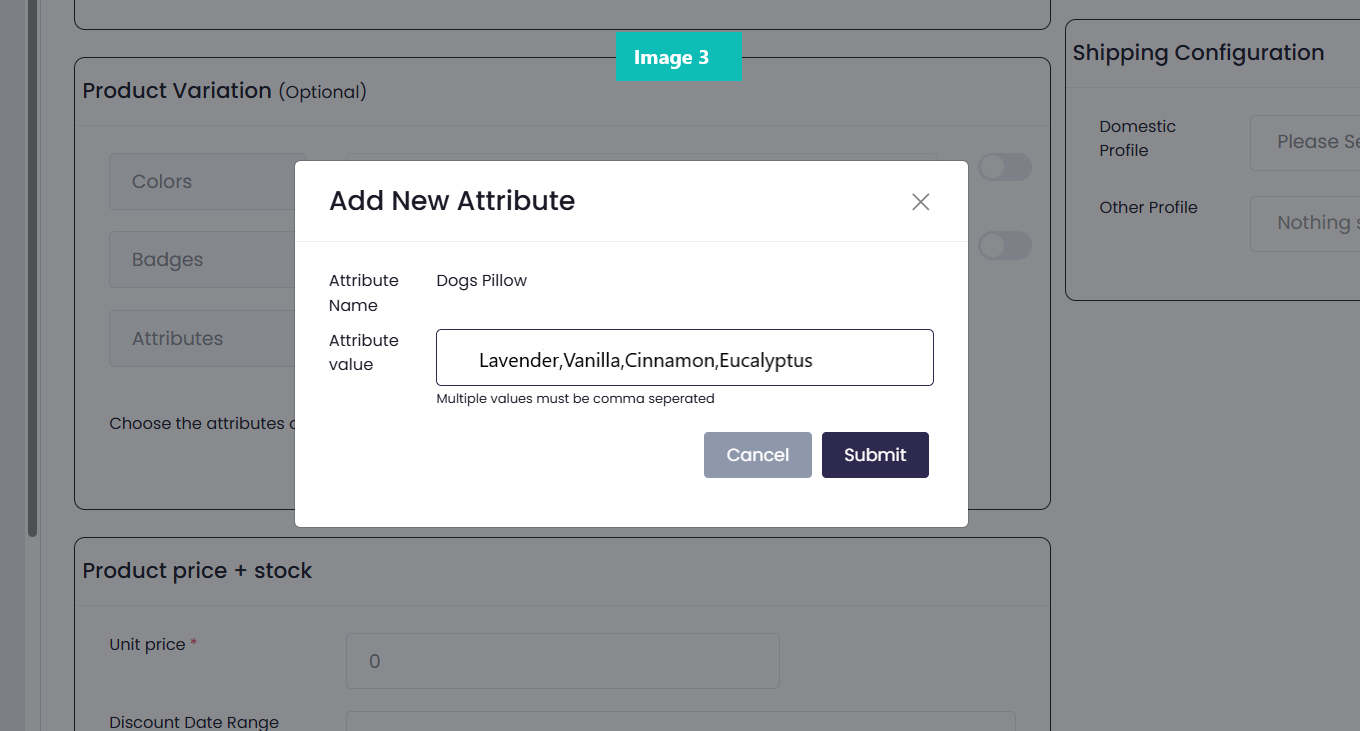
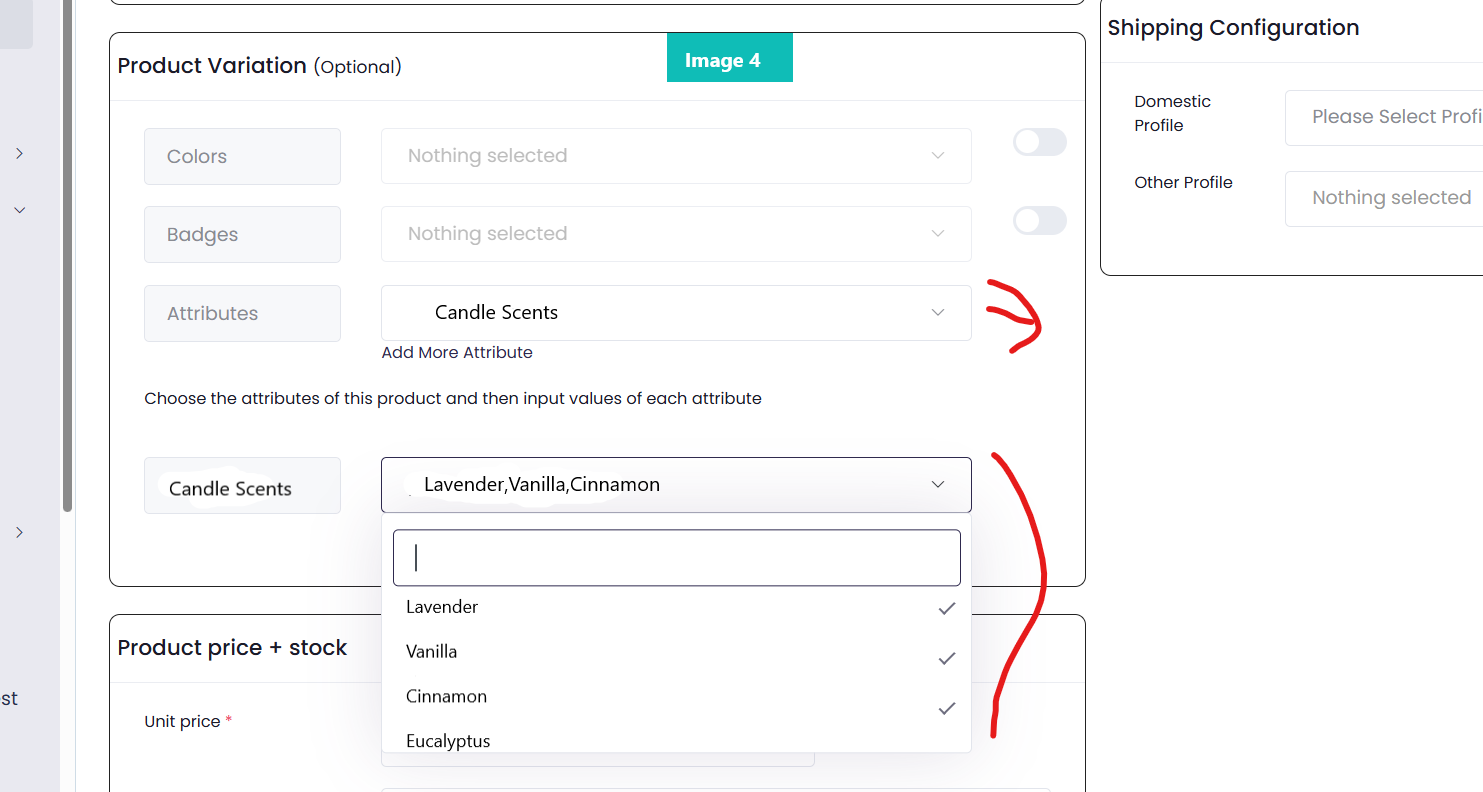
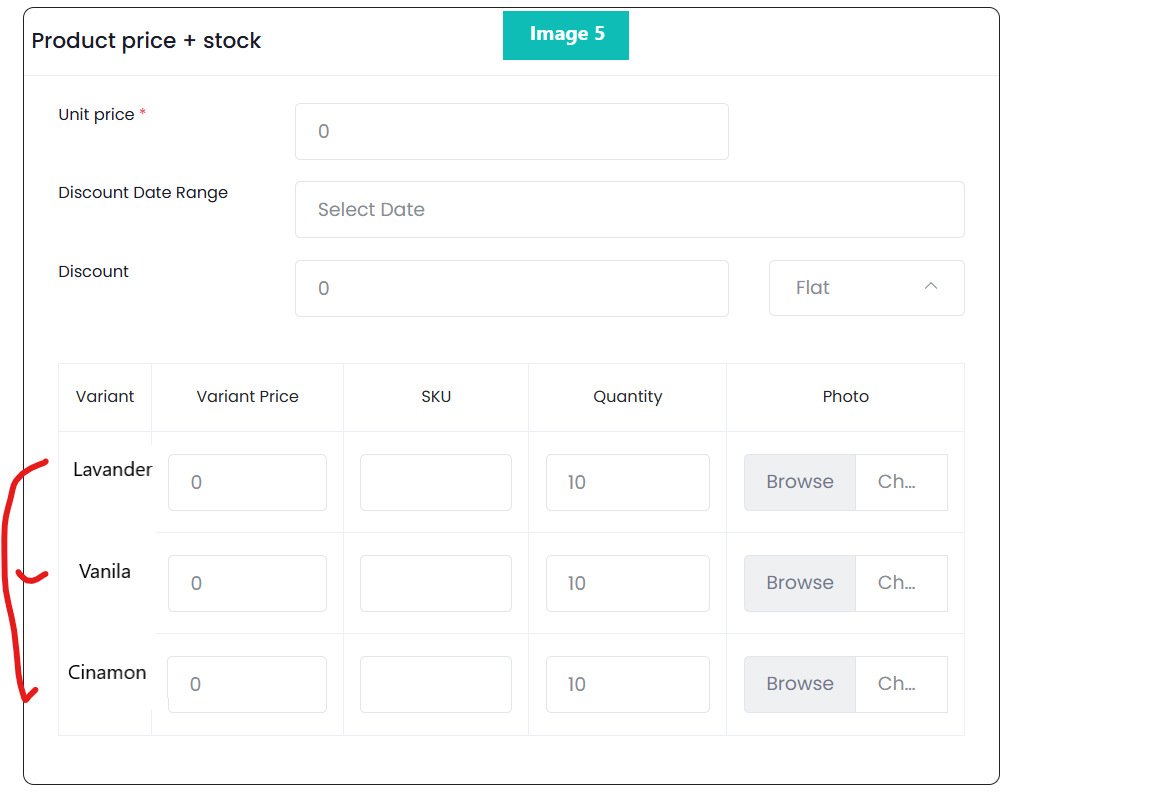
Found this article helpful?
[ 0 Out of 0 Found Helpful ]
